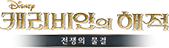[NOTICE] Troubleshooting steps for Facebook Gameroom
02-28-18

Greetings, Captains.
Are you experiencing any technical issues with Facebook Gameroom?
Check out the guide below!
Troubleshooting steps for Facebook Gameroom
I. Internet Connection
Please make sure that your device is connected to: WiFi, 3G, 4G or LTE.
II. Facebook Gameroom Version
Check if you have the latest version of Facebook Gameroom. Follow the steps below:
1. Click Start
2. Tap on Control Panel
3. Choose Add or Remove Programs

4.
Delete your current Facebook Gameroom
5. Download the latest version here:
III. Common Facebook Gameroom Issues
If the game doesn't run correctly, and you encounter the following issues:
- The download hasn't been completed.
- The game keeps asking to update the app to the latest version.
- It only shows a blank screen.
- Unable to load the game.
Go to the Downloaded Games list and click the X button which should either stop the current download or remove the game.

Then search and download the game again.
Also, try fully closing Gameroom by right-clicking on Gameroom in the bottom right side of the taskbar, exit and then reopen.

IV. Fresh Install
If steps I, II, and III doesn't work, please try to fresh reinstall the game:
1. Close Facebook Gameroom
2. Go to C:\Users\Public\Facebook Games folder
3. Delete all the files\subfolder in this path

4.
Open Facebook Gameroom, and then download Pirates of the Caribbean: Tides of
War game again
♆ Pirates of the Caribbean: Tides of War
- Homepage: http://tidesofwar.joycity.com/
- Customer Center: https://tidesofwar.zendesk.com/