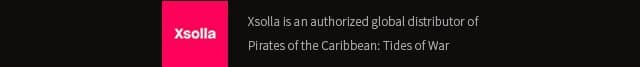[NOTICE] 10/5/22 - AOS Store Version Updated!
10-06-22

■ Update Schedule
■ Target
Store
·
Google Play Store
■ Details
·
An anomaly where the keyboard blocked the Chat window
will be fixed.
·
An intermittent issue where push notifications were not working
will be fixed.
·
An issue where the cache file deletion alarm was appearing
intermittently will be fixed.
·
General Server Stabilization.
※ The game must be updated to the
latest available version to have the above changes applied.
※ If the option to update is not
available, please complete the following steps:
▶ Google Play Store
1) Open the
Google Play Store and tap your profile in the top corner.
2) Tap My
Apps & Games. Then, select Pirates of the Caribbean: ToW from the Update
List.
3) Please follow
the below methods if the above does not give you an option to update:
- Go to
Settings from your device
- Tap
Applications > Google Play Store > Storage > Clear data
- Restart the device. Then, open Google
Play Store and proceed from step 2 above.
▶ App Store
1) Open App
Store > Select Update > Hold and drag down the Update List to find
Pirates of the Caribbean: ToW > Update the App.
※ We recommend downloading the
update while using Wi-Fi due to the size of the update.
※ The details of the store
update is subject to change, and we will notify you through the notice
board if changes are applied.
※ If the update is still not
available, or the update button is not available, search 'Pirates of the
Caribbean: ToW' from Store and tap Update
※ Guest Accounts that are not linked to
an email address may be lost. Please link your account prior to the start of
the maintenance.
♆ Pirates of the Caribbean: Tides of War
- Homepage: http://tidesofwar.joycity.com/en
- Customer Support: https://joycity.oqupie.com/portals/405