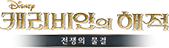[NOTICE] How to resolve 'Unable to play ad at the moment' message
01-13-21

Greetings, Captains.
This is GM Gibbs of Pirates of the Caribbean: Tides of War.
If you have 'Unable to play ad at the moment' message, kindly follow the steps below.
If the issue persists, we highly suggest you to email our customer support using the contact information below.
(https://joycity.oqupie.com/portals/405 -> Click '1:1 Inquiry')
*Please provide the information listed below.
1. Details of concern/request
2. Screenshot of device info from setting
3. Screenshot of Android or iOS version from setting
4. Network type(4g, WiFi)
5. Screenshot of ping test(https://www.cloudping.info -> press 'HTTP Ping')
4. Captain name
Rest assured that all concerns will be assisted immediately.
Thank you for continued support.
♆ Pirates of the Caribbean: Tides of War
- Website: http://tidesofwar.joycity.com/en
- Customer Support: https://joycity.oqupie.com/portals/405